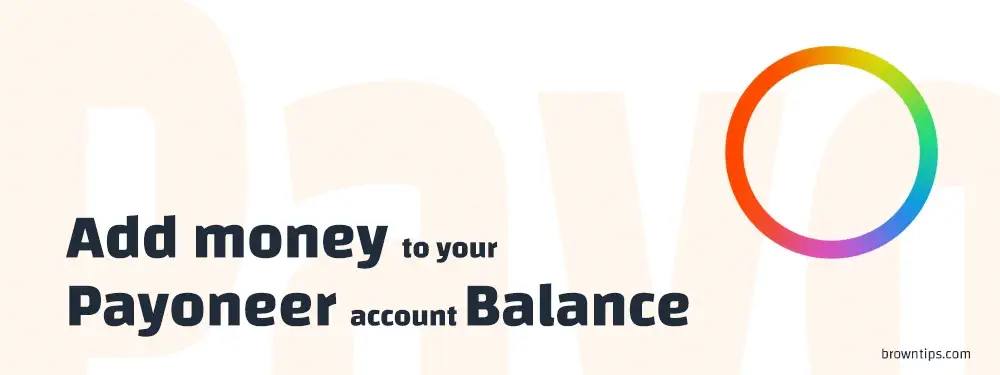
In this guide, we will show you step-by-step, how to create your Payoneer account and top up your balance, which you then can spend using your Payoneer’s debit card.
Can I add money from my bank to my Payoneer account? Unfortunately, no. According to Payoneer’s policy, you cannot transfer money from local bank accounts to Payoneer Accounts.
Let’s get started.
What is Payoneer?
The main use for Payoneer is making international payments, sending and receiving funds (to your bank account or Payoneer e-wallet), managing the digital business, and accessing capital.
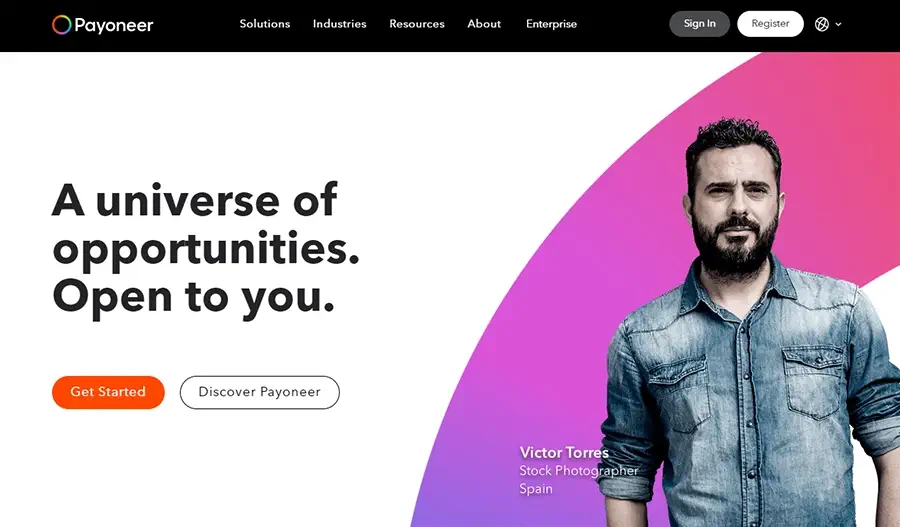
In many ways, it is similar to PayPal and other online payment service providers.
Payoneer solutions
- Send and receive payments globally
- Prepaid debit card
- Get paid by leading marketplaces.
- Manage international payments and currency exchanges.
- Get paid by your global clients.
- Withdraw your earnings to your local bank account at low rates.
- Withdraw funds at ATMs.
- Pay your suppliers and subcontractors for free.
- Pay your VAT.
- Pay your suppliers for free.
- And more…
How to create a Payoneer account?
Can I get a $25 Payoneer bonus? yes. If you don’t have a Payoneer account yet, you can sign up through a referral link and benefit from $25.

To create your account, simply:
- Go to Payoneer.
- Click Register.
- Select the option that describes you (I’m a, I’m looking for), and click Register again.
- Enter your personal info.
- Enter your contact details and verify your phone number.
- Enter your security details.
- Add a bank account for withdrawals.
- Read and agree to the terms and conditions.
- Click Submit.
That’s it, you’ll receive an e-mail confirmation within the next several business days, once your application has been reviewed.
How to add money to your Payoneer account?
3 legitimate ways to add money and load your Payoneer account:
#1: Online money transfers
This is the easiest way to add money to your Payoneer account, as all you need is yourself and a credit/debit card.
Wise (TransferWise previously) is a cheap, fast, and efficient service to receive/send money abroad. You can transfer money from a credit/debit card to your Payoneer account in just a few minutes.
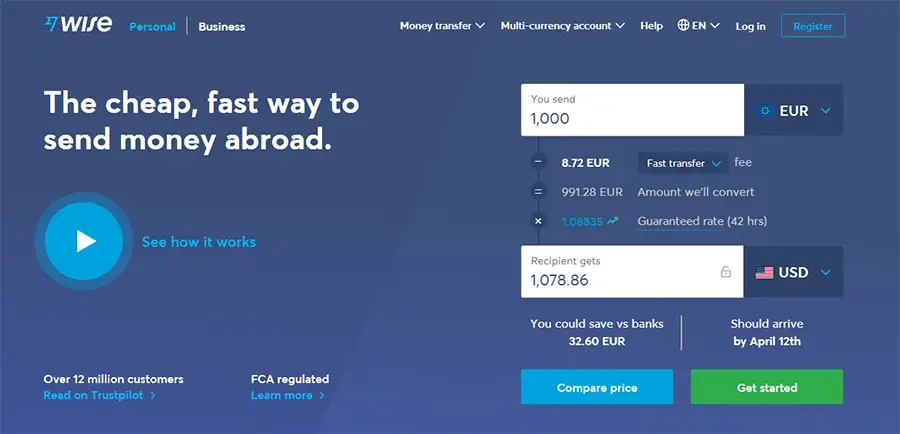
The reason why we chose Wise is that they have a fast service, and they charge really small fees.
In order to use Wise, follow the following steps:
- Go to Wise’s page.
- On the same page, choose the amount you want to send, and the currency.
- Click Get started.
- Enter your email address.
- Pick what kind of account would you like to open (personal or business).
- Choose your country.
- Add and verify your phone number.
- Create a password.
- Add the recipient’s bank details (you can find this in your Payoneer account under the Receive tab → Global Payment Service → Receiving account).
- Upload proof of your identity (Passport, Driver’s Licence, or National ID Card).
- Confirm your transfer by clicking the button.
Note: A transfer will only take a maximum of 2 working days. Also, you’ll find all your active, canceled, processing, and completed transactions under your Wise’s homepage.
#2: Get paid by marketplaces
If you are an affiliate marketer, a seller, a freelancer, or a rental host… you can top up your Payoneer balance by receiving payments from hundreds of marketplaces all over the world.
Which marketplaces does Payoneer support?
- Amazon (Associates, MBA, KDP…)
- Fiverr
- Airbnb
- ClickBank
- Upwork
- Rakuten
- Lazada
- Cdiscount
- Tradedoubler
- Vrbo
- Taboola
- DailyMotion
- iStock/Getty Images
- 99Designs
- And more
#3: Receive money from friends and family
Alternatively, to top up your Payoneer balance online you can get your friends and family to send you money through their Payoneer accounts. The cost is free of charge, no fees are needed.
All they need to send you money is your email associated with your Payoneer account and a minimum amount of $50.
We hope you find this guide useful, thank you for visiting Browntips.com.
