
Have an online apparel store? Do you want some realistic images of models wearing your apparel? You aren’t a professional photographer? Do you lack the funds to hire models for a photoshoot? Can’t afford an expensive photoshoot with real models? You don’t know how to use Photoshop? Wondering how to get models for your clothing line? No mannequins?
No problem, we got you covered!
In this guide, we’re going to show you how you can create incredible/realistic images of models wearing your apparel designs using an online tool with mockups & designs ready to use. No Photoshop or hiring models are needed (which can be expensive).
All you have to do is upload your design/logo and watch the magic happen.
Why use mockups?
Mockups show potentiality. They make your design look more professional and give your customers get an idea of how your designs look on real people in a real-world context.
Without a mockup or a model, it can be extremely challenging to give your audience a clear description of what you want to create or sell.
How to create pictures of models wearing your apparel designs
Placeit by Envato allows you to find models for your clothing line. Choose, customize, and create realistic pictures of models wearing your designs, in seconds and right from your browser, with no need to download any complicated software. A great alternative for Smartmockups and Media Modifier.
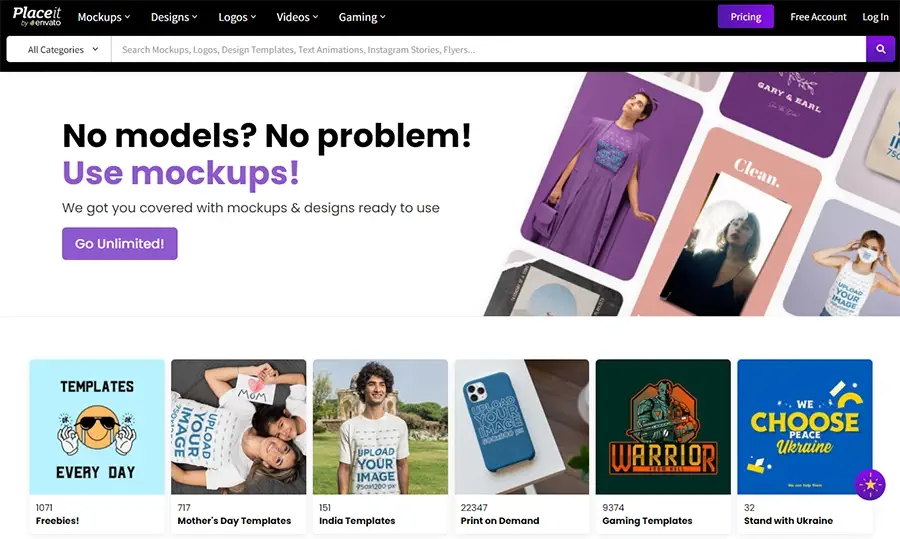
To do that, simply follow these 3 steps:
Step #1: Choose a mockup from their library
Thousands of templates. You can choose the category of mockup you need from the top menu, type in the search bar, or you can check the items you want in the left menu. Scroll through the images until you find one you like.
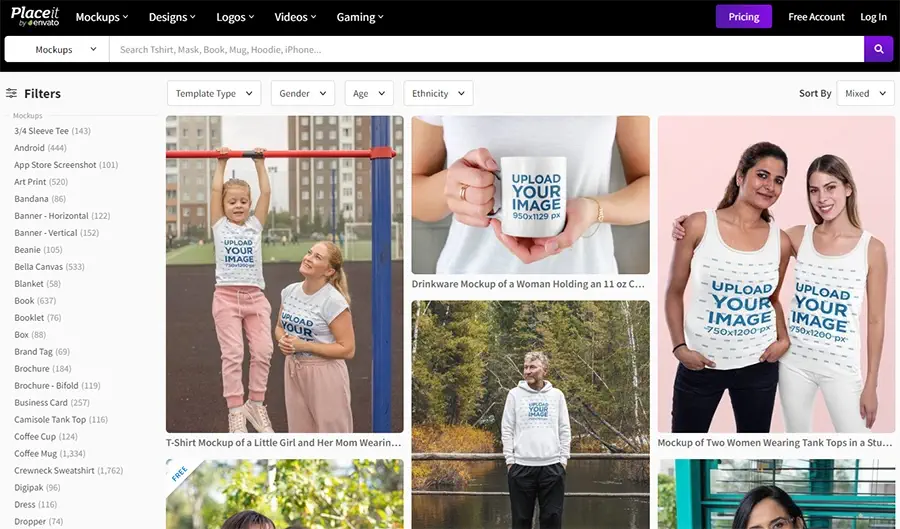
Step #2: Customize your template
Once you’re on the editor page, you can change the color of the apparel in the mockup on the right side of the editor. If you want to select a specific hex color code, simply click on the dropdown for the apparel color and then click on the “Custom” button.
Upload your artwork on the model in the image by clicking on “Insert Image → Upload from your device” on the left side of the editor.
You can also add some text to the image, with a custom font and color.
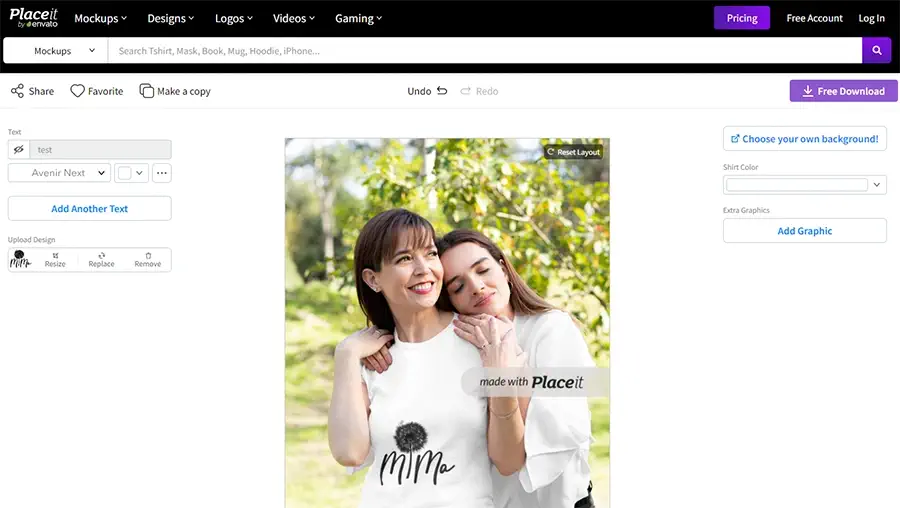
Step #3: Download your image
When you are satisfied with how your mockup looks, all that’s left to do is download your image by clicking on the “Download” button.
Some popular apparel mockups you can find on Placeit:
- Sleeve Tee
- Sweatshirt
- Dress
- Hat
- Hoodie – Pullover/Full zip
- T-shirt
- Bag
- Shorts
- Leggings
- Polo shirt
- Swimsuit
- Long sleeve
- Apron
- Tank top
- Sports bra
Mockup categories:
And you can even search for specific models, here are the filters you can find on Placeit:
| Filters | Template Type | Gender | Age | Ethnicity |
|---|---|---|---|---|
| 1 | Image | Boy | Adult | Asian Model |
| 2 | Transparent | Girl | Baby | Black Model |
| 3 | Video | Man | Kids | Hispanic Model |
| 4 | Multi-device | Woman | Teen / Youth | Indian Model |
| 5 | App Store screenshots | Non-binary | Seniors | White Model |
How much does Placeit cost?
Placeit is a freemium service, they have both free and paid options. You can check out their different membership options in the table below.
| Membership | Cost |
|---|---|
| Free account | Free of cost (Limited library and downloads) |
| Single download | Starts from $2.99 |
| Monthly Unlimited | $14.95/month |
| Annual Unlimited | $89.69/year (You save 50%) |
Why Placeit?
Here are some reasons why to choose Placeit:
- The largest mockup library online
- Instant mockup generator
- Designs crafted by professionals
- Realistic model mockups
- New templates every day
- Even if you’re a designer, Placeit is recommended
- Ready to use video templates
- Unlimited Mockups, one Subscription
- Cancel anytime
- Commercial Usage
- High Resolution
We hope this guide helped you out, and thank you for visiting Browntips.com.
