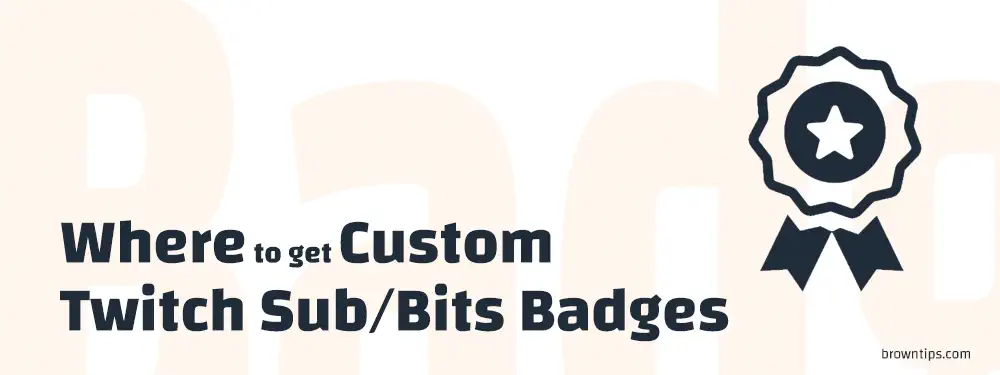
The better the sub badge, the more likely your viewers will want to subscribe.
Are you a new Twitch affiliate? A new Twitch partner? Well, in this post, we are gonna share with you the best places where you can get your custom Twitch sub badges, and also custom Cheering Chat Badges (Bits badges).
What are Twitch sub badges?

Twitch subscriber badges, sub badges, or loyalty badges are badges that are automatically displayed next to usernames in your chat when they subscribe (not follow) to your channel, allowing them to stand out in the chat and be recognized for their strong financial support. Streamers can make these badges available to their communities once they have reached affiliate or the partner program.
These badges are available in different tiers. The longer someone is subscribed to your channel (and thus pays), the more epic the badge should become. Customizing your sub-tier badges can make your stream more special for viewers that support you.
There is also the Badge Flair, a special flair overlaid over the top of the Tier 2 or Tier 3 viewer’s subscription badge.
Where to buy custom Twitch sub badges?
If you want something original, custom, and unique, here are the best 2 places to check out:
1. Fiverr’s Twitch section
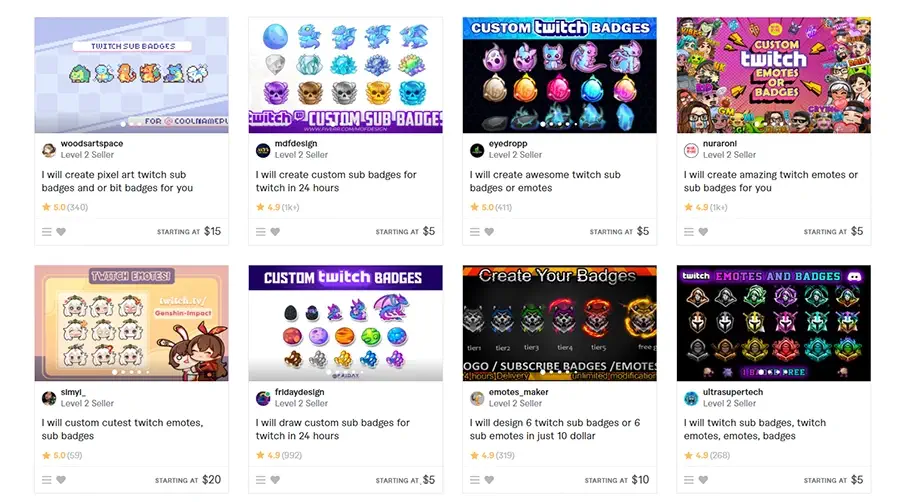
Fiverr Twitch Store is one of the best places where you can order your custom Twitch sub or bits badge for a low price, starting from $5 only. Choose your gig, explain your badge needs, place your order in less than 10 minutes, and wait for your delivery.
2. OWN3D
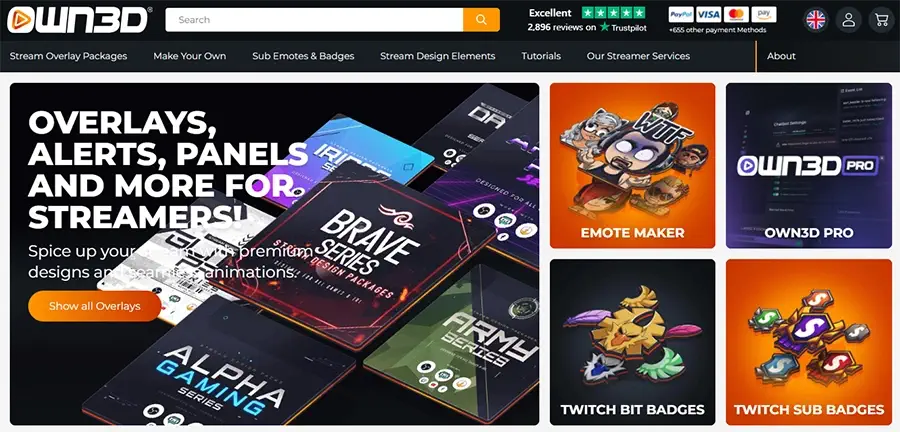
OWN3D is a marketplace where you can find Stream Designs, Tools for OBS Studio, Twitch Extensions, Overlays, Panels, Alerts, Emotes, Badges, and even more.
What’s great about OWN3D is you can download your badges right after you buy them. Their badges are optimized for direct upload to Twitch, and ready for both light and dark Twitch themes.
How many custom sub badges can I upload?
For the subscriber badges, you can upload badges for up to 10 years (24 badges), but as a new affiliate you’ll be limited to 1 year only (6 badges), as your Affiliate/Partner tenure grows, you will unlock more badge slots.
- Base
- 2-Month
- 3-Month
- 6-Month
- 9-Month
- 1-Year
- 1.5-Year
- 2-Year
- 2.5-Year
- 3-Year
- 3.5-Year
- 4-Year
- 4.5-Year
- 5-Year
- 5.5-Year
- 6-Year
- 6.5-Year
- 7-Year
- 7.5-Year
- 8-Year
- 8.5-Year
- 9-Year
- 9.5-Year
- 10-Year
For the cheering badges (bit badges) you can edit the name and image of your badges on tiers starting as low as 1 Bit, up to 5M Bits.
Custom sub badges guidelines/requirements
To upload a custom sub badge, go to your creator dashboard → Subscriber Badges. You’ll need to upload three different sizes of your badge (18px x 18px, 36px x 36px, 72px x 72px). And these images must:
- Have a maximum file size of 25kb
- Be in the PNG format
- Not be animated
- Have a transparent background
- Contain the exact same image
- Be a square
- Comply with Twitch policy (some content is prohibited from use in badges)
