
Having a website with few affiliate programs can be easy to manage, track, and analyze… but is it for a large website with tons of affiliate networks? If you think not, then this guide is definitely for you.
If you are tired of logging into your affiliate accounts every time, one by one, to check your stats, sales, and earnings… Well, it is possible to track all of your affiliate programs from only one single, sortable, searchable, and groupable dashboard, which can save you a lot of time and energy.
How to track all your affiliate earnings from 1 place?
Affilimate is an all-in-one affiliate tool, which helps publishers to collect/aggregate all of their affiliate commissions across sites, networks, and programs to compare, optimize performance, and match conversions to their content automatically from 1 single dashboard only.
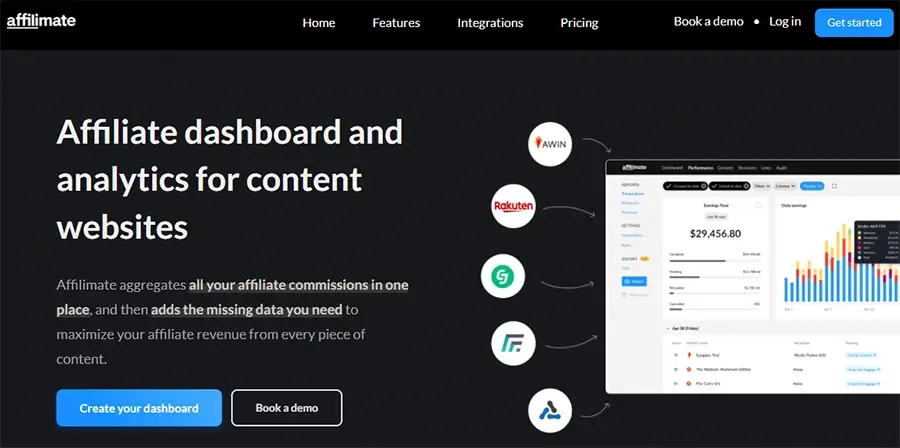
Some Affilimate features:
Affilimate is not only Strackr alternative, but it’s better than that in every aspect.
- All conversions, earnings, and traffic data in one dashboard
- Custom reports
- Unified Revenue Dashboard
- Email Reports
- Discover more opportunities on your website
- Find and Fixing broken affiliate links
- Track which content generates the most revenue
- All links are trackable, whether they are short links or long links
- CSV Export
- And more…
Examples of some popular affiliate networks that can be tracked
- Amazon
- Awin
- CJ Affiliate
- Everflow
- ClickBank
- eBay Partner Network
- Bluehost
- Impact
- ShareASale
- Rakuten
- Skimlinks
- Pepperjam
Affilimate quickstart guide
To get started with Affilimate, simply:
- Go to https://affilimate.com/
- Create your account (enter your details and website)
- Verify your website (insert a tracking snippet, just like Google Analytics)
- Click the “Begin site scan” button (it will automatically scan your website for affiliate links)
- When done, click “Import all links”
- Start setting up your affiliate network integrations (depends on which affiliate networks you have on your site)
To learn more about how to set up your affiliate network integrations, you can check their full step-by-step guide here.
Once you have added your affiliate network accounts by providing the necessary information, they will automatically fetch your affiliate conversion data and process it in order to aggregate the data and report it to you. This will save you a lot of time since you no longer need to log into every affiliate network account to check out your sales performance.
Affilimate plans & pricing:
Affilimate offers simple and transparent pricing to track multiple sites of all sizes.
| Website monthly pageviews | How many websites can I track on the same plan | Affilimate pricing |
|---|---|---|
| 0 – 100K | up to 3 websites | $29/mo |
| 100K – 250K | up to 10 websites | $59/mo |
| 250K – 500K | up to 30 websites | $99/mo |
| 500K – 750K | up to 50 websites | $149/mo |
| 750K – 1M | up to 100 websites | $199/mo |
| 1M – 2M | up to 100 websites | $399/mo |
| 2M+ | up to 100 websites | On request |
Is there a discount/promo code for Affilimate?
Currently and unfortunately, there is no official discount or promo codes for Affilimate, but they do offer a 15-days trial, to try their service for free, with no credit card required.
Final thoughts
We think that if an affiliate site is having 100K – 250K monthly website traffic for example, with enough conversions, then paying a small fee/month to save time and energy is very worth it.
We hope this guide saves you from the struggle of logging into each network multiple times a day.
Thanks for visiting Browntips.com.
