
As we always say, a slow website is worth nothing. The speed of your website has a major impact on your search engine rankings (SEO) and the user experience. Sites that render slowly receive less traffic and have bad conversion rates.
In this guide, we are gonna share with you 5 steps to having a super-fast WP website, with a green PageSpeed Insights score above 90, just like our one-of-a-kind website, Browntips.com.
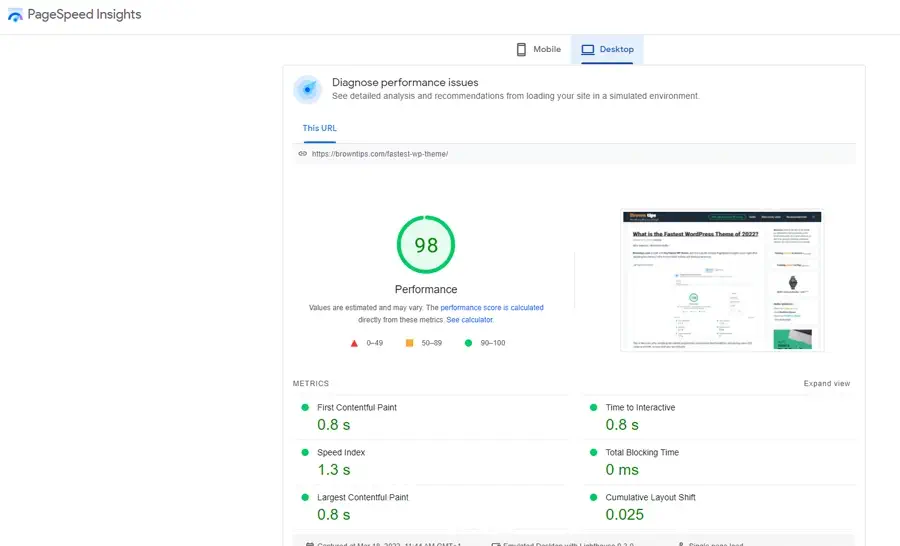
There are many factors that have an influence on the website speed, the main elements are:
- Bad Server/Hosting
- Poor coding standards (WP theme)
- Heavy CSS and JavaScript Use
- File Types and Sizes
- Excessive widgets and plugins
If you follow these 5 steps, you’ll be able to score at least 90/100 on Google PageSpeed Insights, even after you install your plugins, customize your theme, add images, and insert some codes and scripts.
#1. Sign up for a fast web hosting
One of the primary factors in causing a webpage to load slowly is your hosting server. By using high-speed storage devices (web hosting servers), your website can have faster load times and better performance.
The features that determine the speed of a web hosting are:
- Storage drives type (SSDs are recommended)
- RAM
- Bandwidth (how much data your web host can transfer)
For that, we recommend Bluehost’s shared hosting plan, which meets all of your web hosting needs.
#2. Install a fast & lightweight WP theme
A theme with a lot of elements, JS/CSS resources, and poor coding can affect the speed of your site.
Using one of the fastest WordPress themes could boost your efforts, whether you are starting a Blog, E-commerce site, Agency site, or Portfolio site.
See why GeneratePress is recommended, and why it’s considered the fastest WP theme so far.
#3. Install a good caching plugin
A cache plugin is a must-have WordPress plugin to boost site performance & speed. Without a caching plugin, a visitor’s browser has to make lots of individual requests for images and other files every time a page is refreshed, and this will result in a longer delay.
There are a ton of WP caching plugins, both free and paid ones. But WP Rocket is the best WordPress caching plugin on the market, with over 2m active installs. Allowing you to skyrocket your PageSpeed scores instantly, including Core Web Vitals.
WP Rocket’s ultra-fast website scores 99/100 (sometimes 100/100) on Google PageSpeed Insights.
#4. Install an image optimizer plugin
Unoptimized images can also make your website slow.
ShortPixel is an image optimizer that improves website performance by resizing, compressing, and optimizing your high-resolution images while keeping their quality intact.
Tip: To reduce the image’s size, even more, use JPEGs format instead of PNGs if the image contains no transparency.
#5. Remove unwanted widgets and plugins
There’s no reason to keep plugins installed and activated if you no longer gonna use them. The more widgets and plugins you use on your site, the longer it takes to load them.
- Make sure you are only using the plugins that you truly need.
- Use plugins created by reputable sources, and which are updated frequently.
- Remove unused widgets from your site (sidebar, footer, etc).
We hope this was helpful to you. Thank you for visiting Browntips.com.
