
Starting an Amazon affiliate business or blog is quite easy but takes a little time and effort from you to make it successful and profitable.
This is a beginner-friendly guide, that will provide you with the least/important Infos to start your Amazon affiliates blog in just 1 or 2 hours (including the website/blog creation).
No useless talk. No prior experience is required.
An earnings report of one of our websites, using the same process that we gonna share with you:
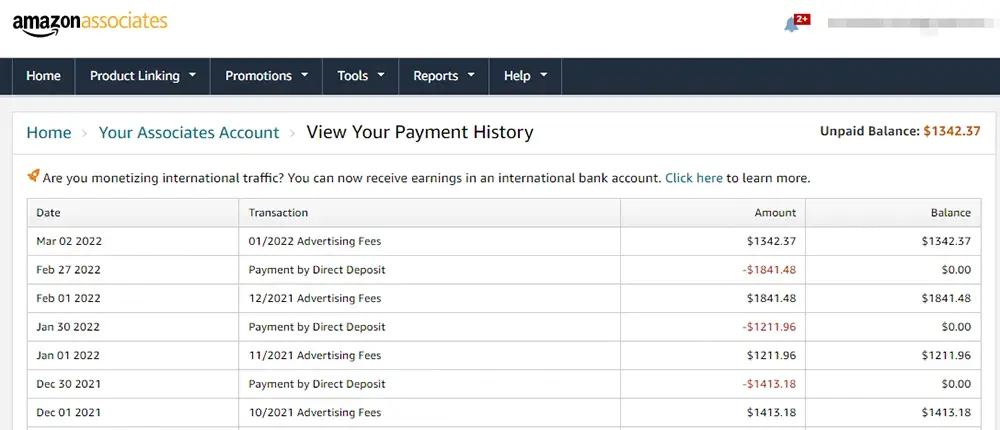
Let’s get started.
Step #1: Find your niche
What’s a niche? a niche is a specialized segment of a broader market for a particular kind of product or service. This specialized segment of the market is where you want your business to occupy.
What’s the best niche? Every field/niche has its competitors, there is no magic trick or keyword research method to find the winning niche, however, you may wanna consider the Amazon affiliate potential for your niche, if you are planning to have a successful business later.
Here are some niche examples, to help you get inspired:
| Niche | Amazon affiliate potential |
|---|---|
| Real estate investing | Tiny commissions or few products 🟠 |
| Learning languages | Tiny commissions or few products 🟠 |
| Swimming | Moderate earnings 🟡 |
| Skincare | Moderate earnings 🟡 |
| Drone photography | Moderate earnings 🟡 |
| Home defense weapons | Unusually good as affiliate 🟢 |
| Gymnastics | Unusually good as affiliate 🟢 |
See/download the full list of 350+ Amazon Affiliates niches and their potential.
Step #2: Create your blog
The easiest/best way is to start your Amazon Affiliates blog with WordPress, as the majority (including us) do.
WordPress is a content management dashboard, where you can add your posts, pages, images, website logo, a menu, and basically everything your site/blog needs.
To start your blog with WordPress you need to:
- Choose a domain name (your site’s URL)
- Get a web hosting
- Install WordPress
- Pick/install your theme
- Customize your blog
- Add your first pages
We have an easy step-by-step guide on how to do all of this in just 1 or 2 hours. We’ll show you how to build a blog exactly like ours (Browntips.com).
Step #3: Apply to Amazon Affiliates
Amazon Associates is Amazon’s affiliate marketing program, a monetization program that lets content creators, publishers, and bloggers earn money by referring sales to Amazon. Joining is free.
To apply, simply:
- Go to Amazon Associates
- Register/Login (it’s the same as the Amazon account if you already have one).
- Enter your account information
- Enter your website’s URL
- Enter your Associates Store ID (a public tag that will be added to your affiliate links, you can give it the same name as your website)
- Tell what’s your website about
- Enter your Payment and Tax information (you can either do it now or click the “later” button)
Can I apply to Amazon Affiliates with no website?
No, you can’t apply without a website, unless you have an app or a social media profile. In our case, you’ll need to have your site ready before applying.
How much can I earn on average with Amazon Affiliates?
On average, Amazon affiliate marketers earn between $100 to $20,000 per month.
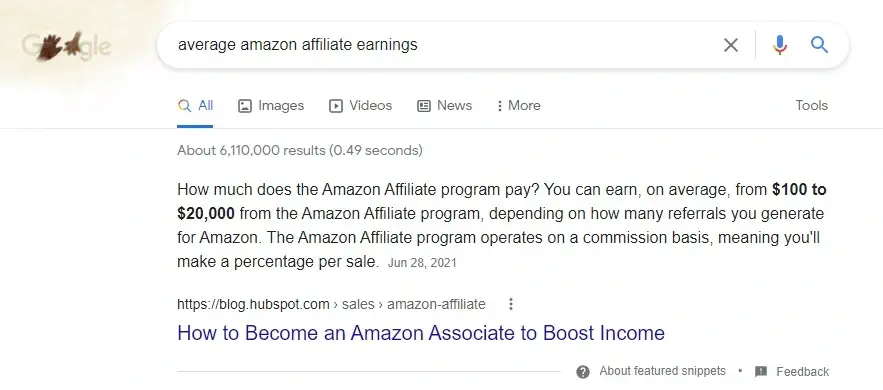
Amazon Associates commissions rate in 2023:
There is a fixed standard commission rate for every product category:

What’s the best thing about Amazon Associates?
The best thing about Amazon Affiliate, and what makes it very popular is that you can earn commissions from all sold products within the 24 hours cookie, not just those you linked to. For example, if a user clicked on your affiliate link (a specific product), but later decided to buy another different product, you will still get the commission from it.
Is it easy to get approved as an Amazon affiliate?
Yes, Amazon Associates is one of the easiest programs to join, you can get accepted easily, which makes it a perfect alternative for eBay Partner Network, which has a reputation for being difficult to get accepted into.
Step #4: Start writing content
That’s a part you should focus on.
You can use some of these keyword research tools, to have an idea of what people are really looking for, and also help you determine what subjects to write about:
Now, start writing some useful/quality content and insert your amazon affiliate links there, to learn more about how to get your affiliate links, check out Amazon’s instructions.
Step #5: Submit your pages to Google
After having at least 10 or 20 blog posts on your website, it’s time to get your website/pages indexed on Google.
In order to do that:
- Head to Google Search Console
- Add a new property (your website URL)
- Verify the property
You can check out this guide on how to easily verify your property.
Now Google will start crawling your site, and you’ll get your pages indexed in a few days “to a few weeks sometimes”, and within 6 months you should start seeing some results, this is if you frequently publish articles, and those articles provide readers with quality/useful content as we mentioned before.
Should I worry about the SEO and backlinks?
No, you shouldn’t. As a newbie, your focus at the start should always be content. Simply write great, helpful content and let Google do its thing. Even with no SEO/backlinks… If your content is good enough, it’ll start to rank eventually.
Should I integrate Google Analytics into my Amazon Affiliate blog?
Yes, you can do that later, in addition to Google Search Console, you can also Integrate Google Analytics.. to have more detailed data and reports about your website traffic.
Well, that’s it, congrats on your Amazon Affiliate blog. It might look hard to have all of this done (especially for beginners), but you can’t learn and be great if you don’t even start.
Here are some of our favorite blogging tools:
Web Hosting: For getting started, we recommend Bluehost. They have the simplest setup for new bloggers starting from $2.75/month only.
WordPress theme: GeneratePress, the same one we are using for Browntips.com, a beautiful, lightweight/fast theme, which is very recommended for bloggers.
Website speed and performance: WP Rocket, is a perfect WordPress plugin for people who want to have a super-fast website.
Stock Photography: Our best overall is Depositphotos they have a massive photo library, with affordable prices.
Advertising Networks: Ads are a good way to monetize a site. But most ad networks won’t work with you until you have A LOT of traffic. That’s why we recommend Google Adsense and Ezoic in the beginning.
Thank you for visiting Browntips.com. We hope you found this guide helpful as you build your own successful blog.
