
Netflix is a subscription-based streaming platform that allows you to watch TV shows and movies without Ads. Netflix has over 200 million paid subscribers worldwide.
If you are also looking for a way to create something similar to Netflix on WordPress, you have come to the right place.
In this post, we will share with you how you can easily create a beautiful video streaming website just like Netflix, and you don’t need to dig into even a piece of code.
Beginner-friendly guide, no prior experience is required.
What your site will look like
We have chosen the best WordPress theme that might help you create a website similar to Netflix easily.
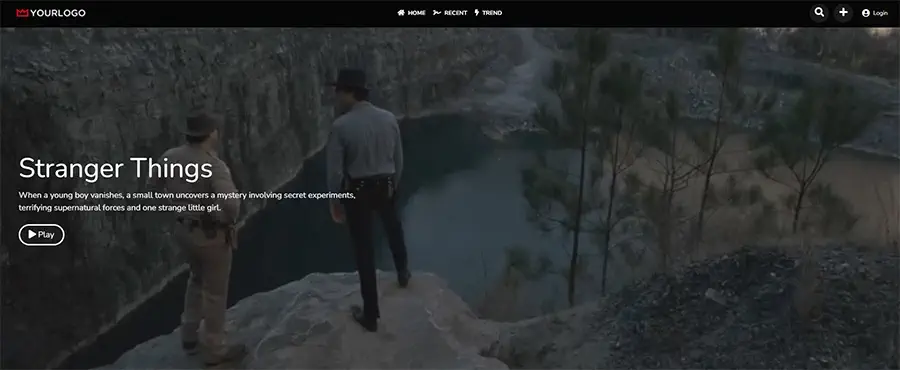
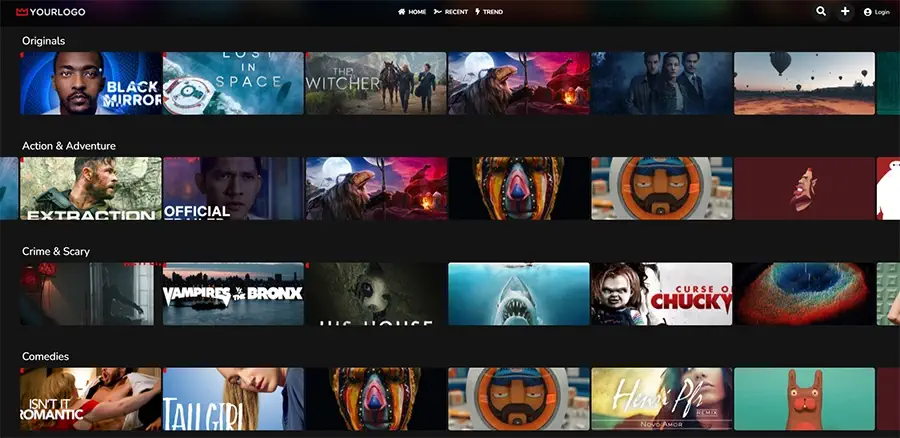
The tools you’ll need
There’s actually a simple solution you can use right now to create a Netflix clone using WordPress, with a login/register form integrated and a search feature to find movies and TV shows.
These are the 4 main tools that you need to create your Netflix-like website.
- A domain name
- A specific hosting (to support your heavy movie files)
- WordPress
- Netflix-like WP theme
How much will it cost? Developing a site like Netflix using WordPress and the tools mentioned above will cost you less than $100 for the first year.
Steps needed to create your own version of Netflix:
These are the simple steps you’ll need to follow:
- Get a Domain Name/Web Hosting
- Install WordPress
- Install King theme/Import Kingflix
- Launch your website
#1. Get a Domain Name/Hosting
We can recommend Bluehost for beginners in the WordPress world, here’s why:
- Affordable, starting from $2.95/mo only.
- Free domain name when you sign up.
- Install WordPress with just a few clicks.
- Enough performance to get you started with your Netflix site (and you can always upgrade later).
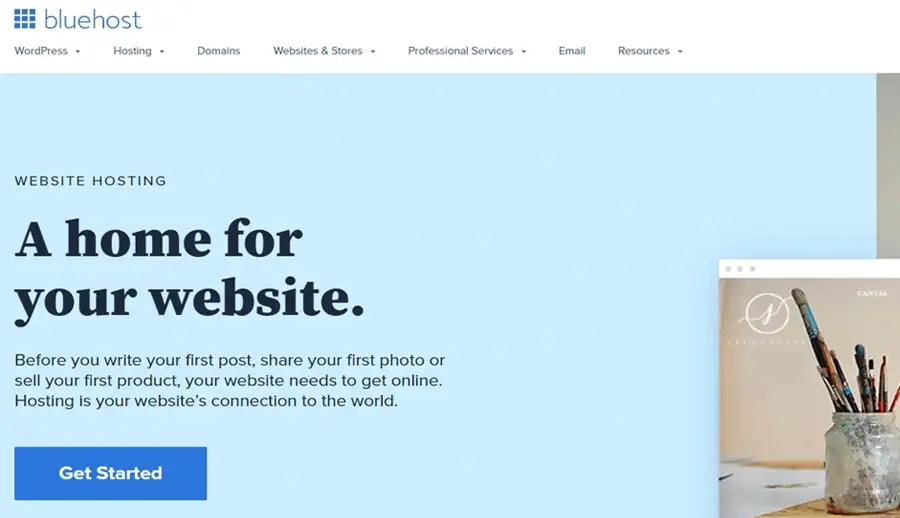
To get started with Bluehost:
- Go to Bluehost offers page to unlock their special offer.
- Click get started ($2.95/month plan).
- Enter a new domain name (i.e. browntips.com).
- Enter your account information, your plan, and your billing information.
- Deselect any additional services.
- Complete your purchase.
- Choose a password and log in to your Bluehost account.
#2. Install the free WordPress software

WordPress is a content management system, powering more than 42% of all websites on the internet.
You might think that this is difficult to do, but actually, you’ll be surprised by how easy it is to install WordPress with Bluehost.
We have a full step-by-step guide you can follow to create your first WordPress website, from signing up to Bluehost, to installing WordPress. Check it out here.
#3. Install King theme

Your new website will closely replicate Netflix’s characteristics. Thanks to the King WordPress theme, a Multipurpose Viral Magazine theme designed to help your content go viral with its unique features. They have a Netflix-like template ready (Kingflix) that you can install with one click and start using once you get your license.
Note: Streamit 2.0 Video Streaming WordPress Theme is a great alternative for Kingflix, that you can also use. They have a membership-based feature integrated, Video Rating, RTL, Watchlist, and other useful exclusive features.
How to install the King theme and import the Kingflix demo?
Assuming you have purchased and downloaded your King Theme, go to your WordPress dashboard → Appearance → Themes → Add New → Upload Theme → Choose File. Choose your King theme, and click upload. Once uploaded, click activate.
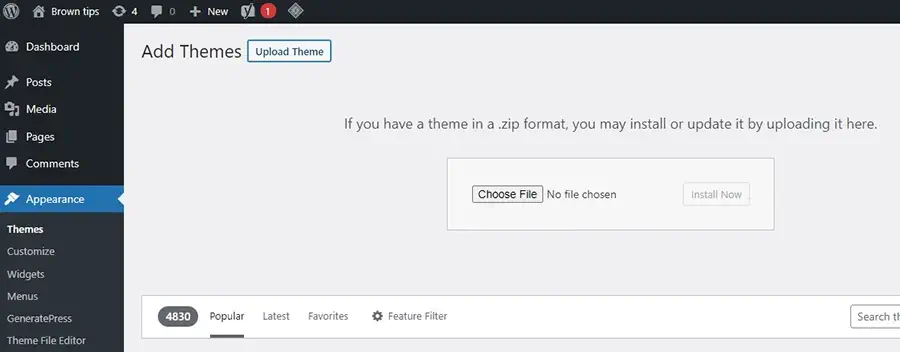
Next step, you need to install the associated plugins (including King Demo Import), so you can be able to import the demos.
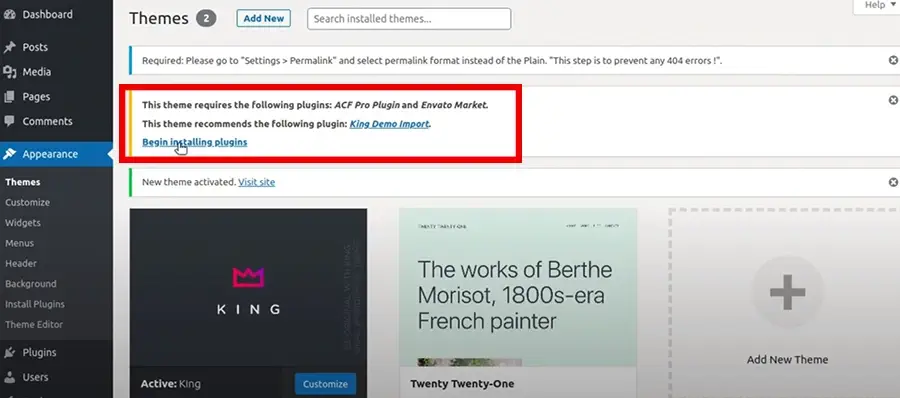
Finally, navigate to Tools → Import → Run Importer (under King Demo Import) → Choose your demo “Kingflix” and click Import.
#4. Launch your website
That’s it, all done. By following these steps and utilizing these tools, your Netflix-themed website should be up and running. Here’s what your site should look like:
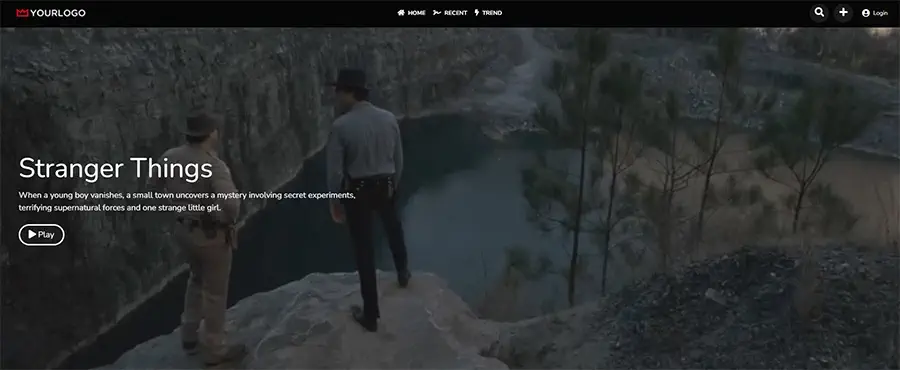
You can now start customizing your website and uploading video files.
Happy Netflixing!
