
Downloading single audio or video from YouTube can be a very simple and straightforward process… using any free online converter or downloader. But is it the same case for YouTube playlists? However, you can still download audio files and videos from a playlist, one by one, but this is gonna be a hard, time-consuming, and tiring task.
In this guide, we will teach you how to convert a whole YouTube video playlist, at once, into MP3 audio files that you can download onto your computer, whether it’s a Windows, Mac, or Linux… so you can listen to them later, and that’s 100% for Free.
Disclaimer: downloading copyrighted music from YouTube is prohibited and against their Terms of Service, feel free to do it at your own risk.
For mobile/tablet users: If you want to convert and download YouTube playlists to MP3 on your phone, you’ll have to use a computer, follow the steps provided below, then simply transfer the downloaded audio files to your phone.
How to download all music from a YouTube playlist for free?
The first and fastest way to download YouTube playlists to MP3 is to use a converter. There are many YouTube downloading tools on the internet, but not all of them support playlist download, and even if they do, you’ll have to pay for it.
MediaHuman is a free software, available for Windows, macOS, and Ubuntu/Linux… that allows you to extract MP3 audio files from YouTube, Vimeo, Dailymotion, Mixcloud, Bandcamp, SoundCloud, and many others.

Below, we’ve provided instructions on using it to download audio from YouTube and save it for offline playing.
MediaHuman features:
- Download all music from a YouTube playlist or channel.
- Single audio downloads.
- Option to download only newly added videos on an old playlist.
- Premium HQ Audio, up to 320 kbps.
- Saves your time & traffic.
- Multilingual interface.
- A bunch of formats is supported.
- Not only YouTube, but also Vimeo, SoundCloud, Mixcloud, and many others.
- Audio tracks are downloaded at the same time.
- Available on all modern platforms (macOS, Windows, Ubuntu, Linux).
- iTunes/Music.app support.
How to use MediaHuman?
To download mp3 music from YouTube playlists, follow these 7 steps:
- Download MH.
- Open it.
- Copy the link to your YouTube playlist.
- Paste it into the software by clicking the “Paste link” button.
- Click the Start button in the top-right corner, to start downloading.
- Wait for the process to finish.
- Enjoy your MP3 collection extracted from YouTube videos.
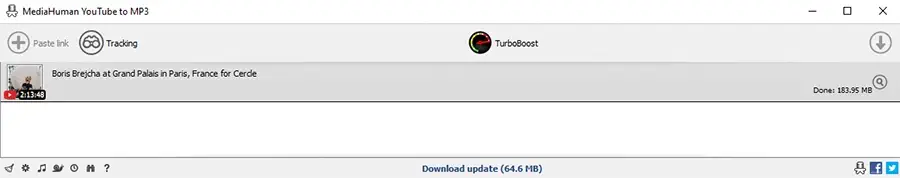
Note: you can also add new videos to the list while others are being downloaded.
That’s it, open your downloaded files to an MP3 player to keep playing them offline.
