
If you are someone with no prior experience in mobile apps programming and still want to have your mobile apps published and earn profit from that, this beginner-friendly tutorial might be the one for you.
I’m gonna share 2 simple smart ways to reskin and publish your mobile apps, no Android Studio, Visual Studio, Eclipse, Unity, or Buildbox is needed. But before we start, let me share with you my AdMob earnings first:
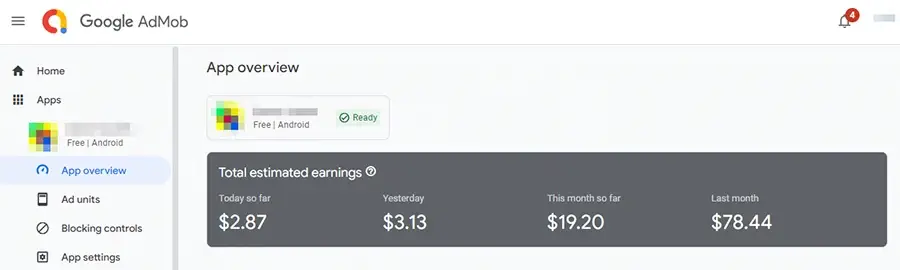
~ $80 the last month, with only 1 mobile app published, and I don’t even know how to code.
What is AdMob?
AdMob or Google AdMob is a free app monetization platform (Similar to Adsense, for websites and YouTube channels) that gives app developers and publishers a way to earn money by displaying targeted high-quality ads alongside their mobile applications.
What is App reskinning?
Mobile app reskinning is simply changing the “skin”, designs, artwork, logos, images, sound effects, etc.. of an original app, to make it look different while keeping the same source code (the source code of both apps remains 100% identical).
1# Use App Creator platforms Like AppsGeyser
What’s AppsGeyser? AppsGeyser is a free and simple online app maker, that uses pre-made app templates to help you create your unique mobile application, download it, monetize it, and publish it straight to your Google Play Store (for Android), or App Store (for IOS).
Top 3 free App Creator websites
| Platform | Rank |
|---|---|
| AppsGeyser | #1 |
| QuickAppNinja | #2 |
| Kodular | #3 |
Why these App Creators are free?
These online App Makers are free, you don’t need to pay anything. Now you may be thinking about how they make money then, let me tell you that they take a little percentage of your earnings if you use their ads component when monetizing your mobile app.
Steps to create and publish your mobile app
We’ll take AppsGeyser as an example.
- Go to AppsGeyser
- Create your free account
- Go to Dashboard, and hit Create Now
- Choose an app template
- Start customizing your app, it’s very easy, just fill in the blank/select elements (you can also upload your custom pics).

- Click Create, when finished
To learn more about customizing, editing, and publishing your app, check out their official YouTube Playlist, they have almost everything explained.
Tip: To maximize your earnings, create apps with the 3 platforms because every platform of those has different and unique mobile app templates.
Keep in mind: You’ll need a Google Play developer account connected to your AppsGeyser account, so you can start publishing your mobile apps.
#2 Use Fiverr
Fiverr is an online marketplace that connects people with freelancers offering digital services in more than 500 categories, and it can be very useful in this case.
All you have to do is, head to Fiverr, search for something like “mobile apps ready to publish”, compare & choose your gig, contact the seller and explain your needs.
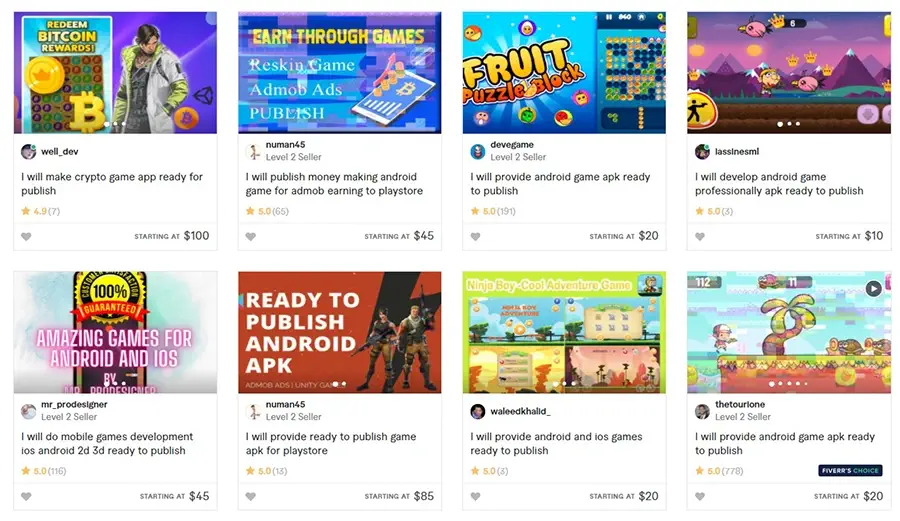
Most of the sellers provide (which is all you need):
- The full Game APK (with your chosen app name)
- Android Source Code
- Google Admob ads Integration (to put your own ad units)
If you want my Fiverr recommendation, here is this freelancer I worked with, he’s very good at his job (has more than 1k positive reviews).
Each of his games is for $20, including:
- Game APK
- Android Source Code
- High-Quality Icon
- High-Quality Screenshots
- Feature Graphic Image
- Game AAB file
- Google Admob ads Integration
- High-Quality Splash Screen
He can also (for some additional cash):
- Change the character and background
- Put a custom character
- Add another character that will be unlocked with coins collected in the game
- Add in-app purchase
- Add Leaderboard
- Submit your app to your google play console
- Provide a video trailer (30-50 seconds)
The extra customization part is very optional. As I said, the game APK, Admob ads, and the custom app icon are what count most.
Submit your APK: If you are not familiar with publishing mobile apps on Google Play Console, just check out our easy step-by-step tutorial.
For me, I suggest that you go with the second method, Fiverr sellers (as I did), so you can keep the 100% profit later, and not only a percentage.
How to guarantee your mobile app earnings?
Tip: To increase your mobile app downloads, earn more, and have a successful mobile apps business, simply focus on 4 easy to do things before publishing your mobile app (whether you are going to use the first method or the second one), no marketing or advertising is needed.
- Use a very catchy app icon (very important).
- Give your app a perfect name.
- Use engaging pictures/screenshots on your app page.
- Write a clear app description, and include some app-related ASO (App store optimization) keywords.
If you are not good at mobile apps icon designing, you can still have the perfect icon by heading to Fiverr (yes I always get back to Fiverr whenever I’m stuck). Check this app icons designer on Fiverr, he’s very friendly and professional, you’ll get your app icon for just $10 or $5.
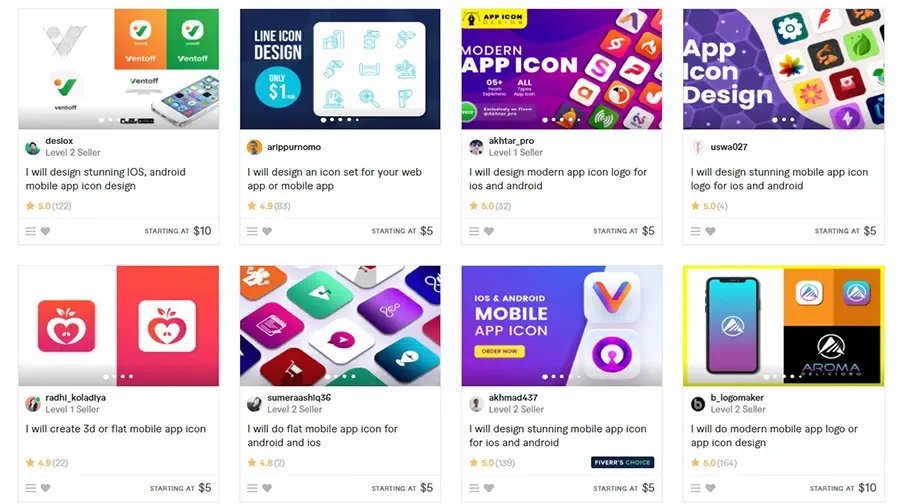
Now sit back and watch your mobile app downloads getting increased.
Final thoughts
You’ll have your final app for $25 or $30, I guess it’s worth it since it will be “forever” published in Google App Store. For me, I wasn’t afraid to invest in creating these apps, because I knew I’ll get my invested money back, and whatever comes later is a 100% net profit.