
How can I play with my American friends without being kicked for high ping? Can you play in EU servers from the U.S? Can you play in NA servers from Europe, the Middle East, Africa, or Asia? How to play in US servers with no lag? Many of us were asking these kinda questions, if you are one of them, looking to play with players from a different server location or build Inter-server friendships without getting kicked from the server, then you came to the right place.
Whether you are playing a game from Steam, GOG Galaxy, Origin, Epic Games, Ubisoft, Riot Games, or the Windows store… in this guide, we’ll show you a great method on how to lower your ping, reduce the lag, boost your FPS, and optimizes your connection.
Difficulty: easy.
How to play in US/EU servers with good FPS and low Ping?
ExitLag is a software that was developed specifically to optimize your connection in real-time, leaving it more stable, improving your Ping, raising the frame rates per second (FPS), reducing latency, and leaving you away from freezes and lag, with hundreds of servers spread across the world.
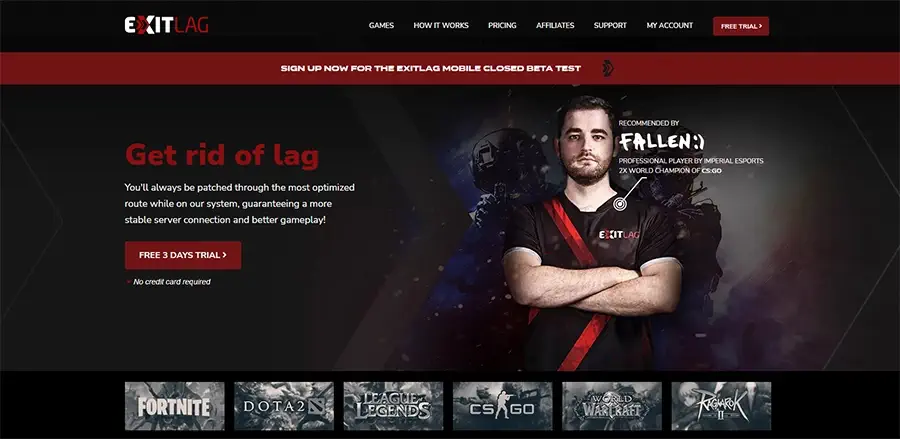
Why ExitLag?
- Multipath connection
- FPS boost
- Enhanced PING
- No more LAG
- Worldwide servers
- Real-time optimization
- Multi-internet connection
- 500+ supported games
- Recommended by professional players
It’s better than playing with a VPN, since using a VPN for gaming might be able to get you an IP ban, if it’s against the video game’s terms of service. But actually, there is GPN (Gamers Private Network) fundamentally different than any other type of network solution: WTFast, which is a great alternative for ExitLag.
How to get started with ExitLag?
Getting started with ExitLag is easy, 6 steps to follow:
- Sign-up for an account through the website.
- Download ExitLag.
- Install and open ExitLag.
- Pick your game of choice to have optimized (you can either scroll down to view all available games or search for the game).
- Next, select where the server is hosted (US, EU…) and click “Apply Routes” after the software is done analyzing the best routes.
- Once connected, you can start gaming.
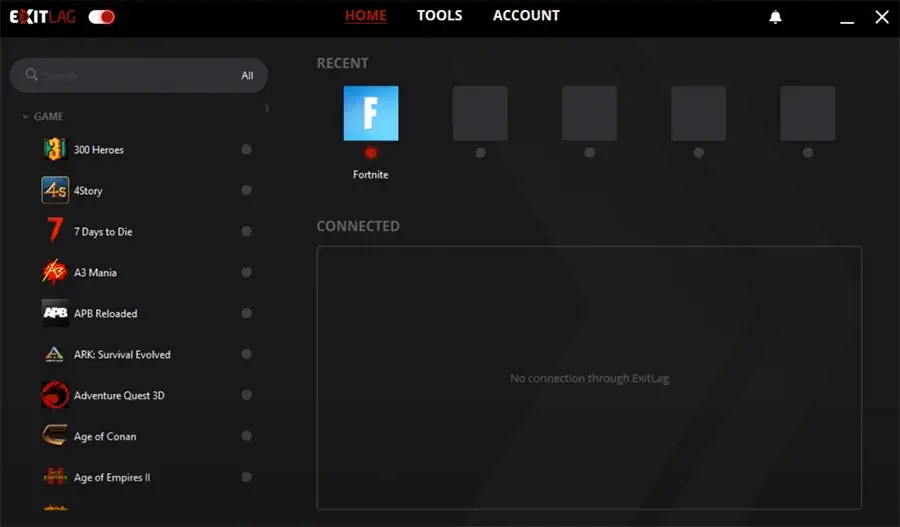
That’s it.
Which games are supported by ExitLag?
Over 500 supported games so that you can have the best online gaming experience possible, including the giants in the industry:
- Fortnite
- Valorant
- Dota
- PlayerUnknown’s Battlegrounds (PUBG)
- Apex Legends
- Minecraft
- Grand Theft Auto
- Rocket League
- League of Legends (LoL)
- CS:GO
- FIFA
- Rust
- World of Warcraft (WoW)
- Ragnarok
- Among us
- Age of Empires
- 7 Days to Die
- Overwatch
- ARK
- And 500+ more…
Is ExitLag free?
No, ExitLag is a subscription-based software, starting from $5.83/month if billed semiannually (you’ll be charged $35 every 6 months), $6.17/month if billed quarterly (you’ll be charged $18.50 every 3 months), or $6.50/month if billed monthly. But they do offer a free 3-day trial, no credit card is required.
Is there a discount or promo code for ExitLag?
Unfortunately at this moment, No, there are no official promo codes or discounts from ExitLag. The only discounts you can get are the semiannual and the quarter billing (which saves you about 10%). However, feel free to check their page for any offered promo codes.
